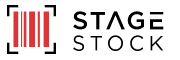Quickly Capture Your Inventory
StageStock allows you to inventory new items in a matter of moments. You can add items at your desktop computer or on the go with your smartphone or tablet, adding as little or as much information as you would like. The duplication feature allows you to quickly create a new item based on a similar item or a saved template.
Simple and Advanced Searches
The simple search will look through all of the item titles and descriptions globally or by category.
The advanced search allows you to search:
- If the item can be altered
- The item’s current condition
- One or more description tags
- Items that have been removed from stock
Quick check-in and check-out
- Assign items to people, productions, and projects within your organization or to outside groups.
- Keep up with items as they go out and return from maintenance and repairs
- Items can be removed from your stock without being deleted; protecting the item’s historical record.
Flexible Item Records
StageStock’s flexible item record allows you to customize many of the fields on an item. You can:
- Create your own Categories to easily group like items.
- Item Condition is customizable and is used to quickly determine the quality of the item.
- The Item Description field has an advanced text editor which allows you to add tables, bullets, numbers, and hyperlinks to any item description.
- Description Tags can be created on the fly to describe and item and find items with similar properties.
- Item Location can be set with our uniquely flexible location tree system.
- Store multiple images to the quick view carousel.
- Attach virtually any file to the item (DOC, PDF, DWG, DXF, etc)
Item History Timeline
StageStock automatically records:
- When, and by who, the item was created
- Every time the item comes and goes.
When adding or editing the item, the user can also:
- Set the actual item acquisition date.
- Record the historical use on previous projects and by past users, and organizations.
- Add notes, costs, and vendor association of past maintenance.